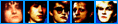An Avatar is a little image that appears under your username each time you post to the forum.
Once you've registered and logged in, go to your profile and scroll all the way to the bottom. There you'll find the Avatar Control Panel. Click on 'Show Gallery', look through all the options, then pick an avatar you like (click on the round button below it) then scroll to the bottom and click 'Select Avatar'. That's it!
Can I change my avatar?
Yes! You can change your avatar whenever you want by following the same steps as described above.
Can I use my own avatar?
Yes! You can upload your favorite avatar - 100 x 100 px and less than 10K.