Myspace
16 posts • Page 1 of 2 • 1, 2
Myspace
hello, i need a little help here, i'm trying to remake a style on myspace websites, i was thinking, are there any Japan or David Sylvian skin codes for myspace ?, i know there's a Duran Duran skin code, but haven't tried that one out....
-

Tanya80 - Everything & Nothing
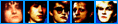
- Posts: 649
- Joined: Mon Aug 14, 2006 6:01 pm
- Location: Hueytown, Alabama
Do you have a link to the Duran Duran code? I'm no html genius, but maybe I could have a crack at tinkering with the code and adding some Japan pictures.
-

lastgoldstar - Everything & Nothing
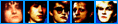
- Posts: 610
- Joined: Tue May 09, 2006 2:20 pm
- Location: Florida
.....
Great  !!!, Thanks Lastgoldstar
!!!, Thanks Lastgoldstar  , here's the DD code:
, here's the DD code:
<style type="text/css">
table table table td {vertical-align:top ! important;}
span.blacktext12 {
visibility:visible !important;
background-color:transparent;
background-image:url("PLACE URL OF IMAGE HERE");
background-repeat:no-repeat;
background-position:center center;
font-size:0px; letter-spacing:-0.5px;
width:500px; height:250px; display:block !important; }
span.blacktext12 img {display:none;}
.r{}
</style>
<style type="text/css">
table table table td {vertical-align:top ! important;}
span.blacktext12 {
visibility:visible !important;
background-color:transparent;
background-image:url("PLACE URL OF IMAGE HERE");
background-repeat:no-repeat;
background-position:center center;
font-size:0px; letter-spacing:-0.5px;
width:500px; height:250px; display:block !important; }
span.blacktext12 img {display:none;}
.r{}
</style>
-

Tanya80 - Everything & Nothing
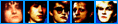
- Posts: 649
- Joined: Mon Aug 14, 2006 6:01 pm
- Location: Hueytown, Alabama
Oh, I didn't think it'd be so short!  I'll try to get around to playing with it this week and see if I can't come up with a nice Japan theme.
I'll try to get around to playing with it this week and see if I can't come up with a nice Japan theme. 

-

lastgoldstar - Everything & Nothing
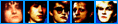
- Posts: 610
- Joined: Tue May 09, 2006 2:20 pm
- Location: Florida
All right, I don't have class tomorrow, so I figured I'd go ahead and make the layout.
Here's what the layout'll look like. I use Mozilla, but I looked at it on IE, and it looks completely different in each browser, which is beyond me, ha ha. Hope you like, and if there's any coding you want me to change (like font or whatever), just let me know.
And here's the html:
<style>
.nametext {
color: 000000;
font-family: Century Gothic;
font-size: 29px;
8line-height:20px;
}
.orangetext15 {
color: 000000;
font-family: arial;
font-size: 13px;
text-transform: uppercase;
font-weight: bold;
line-height: 10px;
}
.whitetext12 {
color: cc3333;
font-family: arial;
font-size: 13px;
text-transform: uppercase;
font-weight: bold;
line-height: 10px;
}
.lightbluetext8 {
color: cc3333;
font-family: arial;
font-size: 13px;
text-transform: uppercase;
font-weight: bold;
line-height: 10px;
}
.btext {
color: 000000;
font-family: arial;
font-size: 10px;
}
.blacktext12 {
color: 000000;
font-family: arial;
font-size: 20px;
text-transform: uppercase;
font-weight: bold;
}
.blacktext10 {
color: 000000;
font-family: arial;
font-size: 13px;
text-transform: uppercase;
font-weight: bold;
}
.redbtext {
color: cc3333;
font-family: Arial;
font-size: 10px;
}
.redtext {
color: cc3333;
font-family: Arial;
font-weight: italic;
}
table, tr, td, li, p, div {
color: 000000;
font-family: Arial;
font-size: 9px;
}
.text {
color: 000000;
font-family: Arial;
font-size: 9px;
}
a:active, a:visited:, a:link {
color: cc3333;
font-family: century gothic;
text-transform: lowercase;
font-size: 10px;
}
a:hover {
color: cc3333;
font-family: Century Gothic;
font-weight: bold;
font-size: 16px;
text-transform: uppercase;
}
a.navbar:active, a.navbar:visited:, a.navbar:link {
color: cc3333;
font-family: century gothic;
text-transform: lowercase;
font-size: 10px;
}
a.navbar:hover {
color: cc3333;
font-family: Century Gothic;
font-weight: bold;
font-size: 16px;
text-transform: uppercase;
}
a.redlink:active, a.redlink:visited:, a.redlink:link {
color: cc3333;
font-family: century gothic;
text-transform: lowercase;
font-size: 10px;
}
a.redlink:hover {
color: cc3333;
font-family: Century Gothic;
font-weight: bold;
font-size: 16px;
text-transform: uppercase;
}
body{
background-image: url('http://img155.imageshack.us/img155/5548/untitled3copyku5.jpg');
background-repeat:no-repeat;
background-attachment:fixed;
background-position:top center;
border-style:solid;
border-width:3px;
border-color:99ccdd;
}
scrollbar-face-color: FFFFFF
scrollbar-highlight-color: FFFFFF
scrollbar-3dlight-color: FFFFFF
scrollbar-shadow-color: 000000
scrollbar-darkshadow-color: 000000
scrollbar-arrow-color: 000000
scrollbar-track-color: 99ccdd
}
table table table{
border-width: 4px;
border-style: solid;
border-color: 99ccdd;
background-color: FFFFFF;
}
table, table table, table table table table, tr, td { background-color:transparent; border:none; border-width:0;}
body{ cursor: default}
a:hover{ cursor: move}
img{filter: none}
a:link img{filter: none}
a:hover img{filter: FlipV}
<style type="text/css">
.contactTable {
width:300px !important; height:150px !important; padding:0px !important;
background-image:url("http://img167.imageshack.us/img167/2412/jqlbankl8.png");
background-attachment:scroll; background-position:center center;
background-repeat:no-repeat; background-color:transparent;}
.contactTable table, table.contactTable td { padding:0px !important;
border:0px; background-color:transparent; background-image:none;}
.contactTable a img {visibility:hidden; border:0px !important;}
.contactTable a {display:block; height:28px; width:115px;}
.contactTable .text {font-size:1px !important;}
.krc_info .contactTable .text, .contactTable a, .contactTable img {filter:none !important;}
</style><br>
<style type="text/css">
.contactTable {
width:300px !important; height:150px !important; padding:0px !important;
background-image:url("http://img167.imageshack.us/img167/2412/jqlbankl8.png");
background-attachment:scroll; background-position:center center;
background-repeat:no-repeat; background-color:transparent;}
.contactTable table, table.contactTable td { padding:0px !important;
border:0px; background-color:transparent; background-image:none;}
.contactTable a img {visibility:hidden; border:0px !important;}
.contactTable a {display:block; height:28px; width:115px;}
.contactTable .text {font-size:1px !important;}
.krc_info .contactTable .text, .contactTable a, .contactTable img {filter:none !important;}
</style>
Here's what the layout'll look like. I use Mozilla, but I looked at it on IE, and it looks completely different in each browser, which is beyond me, ha ha. Hope you like, and if there's any coding you want me to change (like font or whatever), just let me know.
And here's the html:
<style>
.nametext {
color: 000000;
font-family: Century Gothic;
font-size: 29px;
8line-height:20px;
}
.orangetext15 {
color: 000000;
font-family: arial;
font-size: 13px;
text-transform: uppercase;
font-weight: bold;
line-height: 10px;
}
.whitetext12 {
color: cc3333;
font-family: arial;
font-size: 13px;
text-transform: uppercase;
font-weight: bold;
line-height: 10px;
}
.lightbluetext8 {
color: cc3333;
font-family: arial;
font-size: 13px;
text-transform: uppercase;
font-weight: bold;
line-height: 10px;
}
.btext {
color: 000000;
font-family: arial;
font-size: 10px;
}
.blacktext12 {
color: 000000;
font-family: arial;
font-size: 20px;
text-transform: uppercase;
font-weight: bold;
}
.blacktext10 {
color: 000000;
font-family: arial;
font-size: 13px;
text-transform: uppercase;
font-weight: bold;
}
.redbtext {
color: cc3333;
font-family: Arial;
font-size: 10px;
}
.redtext {
color: cc3333;
font-family: Arial;
font-weight: italic;
}
table, tr, td, li, p, div {
color: 000000;
font-family: Arial;
font-size: 9px;
}
.text {
color: 000000;
font-family: Arial;
font-size: 9px;
}
a:active, a:visited:, a:link {
color: cc3333;
font-family: century gothic;
text-transform: lowercase;
font-size: 10px;
}
a:hover {
color: cc3333;
font-family: Century Gothic;
font-weight: bold;
font-size: 16px;
text-transform: uppercase;
}
a.navbar:active, a.navbar:visited:, a.navbar:link {
color: cc3333;
font-family: century gothic;
text-transform: lowercase;
font-size: 10px;
}
a.navbar:hover {
color: cc3333;
font-family: Century Gothic;
font-weight: bold;
font-size: 16px;
text-transform: uppercase;
}
a.redlink:active, a.redlink:visited:, a.redlink:link {
color: cc3333;
font-family: century gothic;
text-transform: lowercase;
font-size: 10px;
}
a.redlink:hover {
color: cc3333;
font-family: Century Gothic;
font-weight: bold;
font-size: 16px;
text-transform: uppercase;
}
body{
background-image: url('http://img155.imageshack.us/img155/5548/untitled3copyku5.jpg');
background-repeat:no-repeat;
background-attachment:fixed;
background-position:top center;
border-style:solid;
border-width:3px;
border-color:99ccdd;
}
scrollbar-face-color: FFFFFF
scrollbar-highlight-color: FFFFFF
scrollbar-3dlight-color: FFFFFF
scrollbar-shadow-color: 000000
scrollbar-darkshadow-color: 000000
scrollbar-arrow-color: 000000
scrollbar-track-color: 99ccdd
}
table table table{
border-width: 4px;
border-style: solid;
border-color: 99ccdd;
background-color: FFFFFF;
}
table, table table, table table table table, tr, td { background-color:transparent; border:none; border-width:0;}
body{ cursor: default}
a:hover{ cursor: move}
img{filter: none}
a:link img{filter: none}
a:hover img{filter: FlipV}
<style type="text/css">
.contactTable {
width:300px !important; height:150px !important; padding:0px !important;
background-image:url("http://img167.imageshack.us/img167/2412/jqlbankl8.png");
background-attachment:scroll; background-position:center center;
background-repeat:no-repeat; background-color:transparent;}
.contactTable table, table.contactTable td { padding:0px !important;
border:0px; background-color:transparent; background-image:none;}
.contactTable a img {visibility:hidden; border:0px !important;}
.contactTable a {display:block; height:28px; width:115px;}
.contactTable .text {font-size:1px !important;}
.krc_info .contactTable .text, .contactTable a, .contactTable img {filter:none !important;}
</style><br>
<style type="text/css">
.contactTable {
width:300px !important; height:150px !important; padding:0px !important;
background-image:url("http://img167.imageshack.us/img167/2412/jqlbankl8.png");
background-attachment:scroll; background-position:center center;
background-repeat:no-repeat; background-color:transparent;}
.contactTable table, table.contactTable td { padding:0px !important;
border:0px; background-color:transparent; background-image:none;}
.contactTable a img {visibility:hidden; border:0px !important;}
.contactTable a {display:block; height:28px; width:115px;}
.contactTable .text {font-size:1px !important;}
.krc_info .contactTable .text, .contactTable a, .contactTable img {filter:none !important;}
</style>
Last edited by lastgoldstar on Tue Sep 19, 2006 10:21 am, edited 1 time in total.
-

lastgoldstar - Everything & Nothing
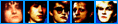
- Posts: 610
- Joined: Tue May 09, 2006 2:20 pm
- Location: Florida
Kera if you aren't miss supercool! For some reason I am completely dumb when it comes to the whole myspace layout thing. My friend loves your layout on your myspace page.
Did you teach yourself all the coding for webdesign??? I think your a genius! I took a webdesign course but think at this point i've forgotten a lot of it.... I tried updating my photo site but of course forgot what the webdesigner explained to me... oye DAH LOL LOL
Did you teach yourself all the coding for webdesign??? I think your a genius! I took a webdesign course but think at this point i've forgotten a lot of it.... I tried updating my photo site but of course forgot what the webdesigner explained to me... oye DAH LOL LOL

_______________________________________
"A thousand voices sing the silence...A glimpse of the map of destiny is mine" D.S.
http://www.laurasavidgephotography.com
-

godisinthesilences - Everything & Nothing
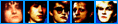
- Posts: 2464
- Joined: Thu May 18, 2006 10:50 pm
- Location: central ny state
Wah, I fixed the code! The tables should now be transparent in both IE and Mozilla.  I got rid of the custom contact table box, too... it just looked funny with the transparency. Still, I'll make some changes if you'd like.
I got rid of the custom contact table box, too... it just looked funny with the transparency. Still, I'll make some changes if you'd like.
Preview
So copy this code now, and not the other one, ha ha:
<style>
.nametext {
color: 000000;
font-family: Century Gothic;
font-size: 29px;
line-height:20px;
}
.orangetext15 {
color: 000000;
font-family: arial;
font-size: 13px;
text-transform: uppercase;
font-weight: bold;
line-height: 10px;
}
.whitetext12 {
color: cc3333;
font-family: arial;
font-size: 13px;
text-transform: uppercase;
font-weight: bold;
line-height: 10px;
}
.lightbluetext8 {
color: cc3333;
font-family: arial;
font-size: 13px;
text-transform: uppercase;
font-weight: bold;
line-height: 10px;
}
.btext {
color: 000000;
font-family: arial;
font-size: 10px;
}
.blacktext12 {
color: 000000;
font-family: arial;
font-size: 20px;
text-transform: uppercase;
font-weight: bold;
}
.blacktext10 {
color: 000000;
font-family: arial;
font-size: 13px;
text-transform: uppercase;
font-weight: bold;
}
.redbtext {
color: cc3333;
font-family: Arial;
font-size: 10px;
}
.redtext {
color: cc3333;
font-family: Arial;
font-weight: italic;
}
table, tr, td, li, p, div {
color: 000000;
font-family: Arial;
font-size: 9px;
}
.text {
color: 000000;
font-family: Arial;
font-size: 9px;
}
a:active, a:visited:, a:link {
color: cc3333;
font-family: century gothic;
text-transform: lowercase;
font-size: 10px;
}
a:hover {
color: cc3333;
font-family: Century Gothic;
font-weight: bold;
font-size: 16px;
text-transform: uppercase;
}
a.navbar:active, a.navbar:visited:, a.navbar:link {
color: cc3333;
font-family: century gothic;
text-transform: lowercase;
font-size: 10px;
}
a.navbar:hover {
color: cc3333;
font-family: Century Gothic;
font-weight: bold;
font-size: 16px;
text-transform: uppercase;
}
a.redlink:active, a.redlink:visited:, a.redlink:link {
color: cc3333;
font-family: century gothic;
text-transform: lowercase;
font-size: 10px;
}
a.redlink:hover {
color: cc3333;
font-family: Century Gothic;
font-weight: bold;
font-size: 16px;
text-transform: uppercase;
}
body{
background-image: url('http://img155.imageshack.us/img155/5548/untitled3copyku5.jpg');
background-repeat:no-repeat;
background-attachment:fixed;
background-position:top center;
border-style:solid;
border-width:3px;
border-color:99ccdd;
}
scrollbar-face-color: FFFFFF
scrollbar-highlight-color: FFFFFF
scrollbar-3dlight-color: FFFFFF
scrollbar-shadow-color: 000000
scrollbar-darkshadow-color: 000000
scrollbar-arrow-color: 000000
scrollbar-track-color: 99ccdd
}
table table table{
border-width: 4px;
border-style: solid;
border-color: 99ccdd;
background-color: FFFFFF;
background-color:transparent; border:none; border-width:0;
}
table, table table, table table table table, tr, td { background-color:transparent; border:none; border-width:0;}
body{ cursor: default}
a:hover{ cursor: move}
img{filter: none}
a:link img{filter: none}
a:hover img{filter: FlipV}
 I got rid of the custom contact table box, too... it just looked funny with the transparency. Still, I'll make some changes if you'd like.
I got rid of the custom contact table box, too... it just looked funny with the transparency. Still, I'll make some changes if you'd like.
Preview
So copy this code now, and not the other one, ha ha:
<style>
.nametext {
color: 000000;
font-family: Century Gothic;
font-size: 29px;
line-height:20px;
}
.orangetext15 {
color: 000000;
font-family: arial;
font-size: 13px;
text-transform: uppercase;
font-weight: bold;
line-height: 10px;
}
.whitetext12 {
color: cc3333;
font-family: arial;
font-size: 13px;
text-transform: uppercase;
font-weight: bold;
line-height: 10px;
}
.lightbluetext8 {
color: cc3333;
font-family: arial;
font-size: 13px;
text-transform: uppercase;
font-weight: bold;
line-height: 10px;
}
.btext {
color: 000000;
font-family: arial;
font-size: 10px;
}
.blacktext12 {
color: 000000;
font-family: arial;
font-size: 20px;
text-transform: uppercase;
font-weight: bold;
}
.blacktext10 {
color: 000000;
font-family: arial;
font-size: 13px;
text-transform: uppercase;
font-weight: bold;
}
.redbtext {
color: cc3333;
font-family: Arial;
font-size: 10px;
}
.redtext {
color: cc3333;
font-family: Arial;
font-weight: italic;
}
table, tr, td, li, p, div {
color: 000000;
font-family: Arial;
font-size: 9px;
}
.text {
color: 000000;
font-family: Arial;
font-size: 9px;
}
a:active, a:visited:, a:link {
color: cc3333;
font-family: century gothic;
text-transform: lowercase;
font-size: 10px;
}
a:hover {
color: cc3333;
font-family: Century Gothic;
font-weight: bold;
font-size: 16px;
text-transform: uppercase;
}
a.navbar:active, a.navbar:visited:, a.navbar:link {
color: cc3333;
font-family: century gothic;
text-transform: lowercase;
font-size: 10px;
}
a.navbar:hover {
color: cc3333;
font-family: Century Gothic;
font-weight: bold;
font-size: 16px;
text-transform: uppercase;
}
a.redlink:active, a.redlink:visited:, a.redlink:link {
color: cc3333;
font-family: century gothic;
text-transform: lowercase;
font-size: 10px;
}
a.redlink:hover {
color: cc3333;
font-family: Century Gothic;
font-weight: bold;
font-size: 16px;
text-transform: uppercase;
}
body{
background-image: url('http://img155.imageshack.us/img155/5548/untitled3copyku5.jpg');
background-repeat:no-repeat;
background-attachment:fixed;
background-position:top center;
border-style:solid;
border-width:3px;
border-color:99ccdd;
}
scrollbar-face-color: FFFFFF
scrollbar-highlight-color: FFFFFF
scrollbar-3dlight-color: FFFFFF
scrollbar-shadow-color: 000000
scrollbar-darkshadow-color: 000000
scrollbar-arrow-color: 000000
scrollbar-track-color: 99ccdd
}
table table table{
border-width: 4px;
border-style: solid;
border-color: 99ccdd;
background-color: FFFFFF;
background-color:transparent; border:none; border-width:0;
}
table, table table, table table table table, tr, td { background-color:transparent; border:none; border-width:0;}
body{ cursor: default}
a:hover{ cursor: move}
img{filter: none}
a:link img{filter: none}
a:hover img{filter: FlipV}
Last edited by lastgoldstar on Tue Sep 19, 2006 4:27 pm, edited 1 time in total.
-

lastgoldstar - Everything & Nothing
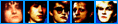
- Posts: 610
- Joined: Tue May 09, 2006 2:20 pm
- Location: Florida
Oh lastgoldstar i was half asleep when i looked earlier.... You are MISS SUPER COOL!!!!
AWESOME
AWESOME

_______________________________________
"A thousand voices sing the silence...A glimpse of the map of destiny is mine" D.S.
http://www.laurasavidgephotography.com
-

godisinthesilences - Everything & Nothing
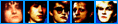
- Posts: 2464
- Joined: Thu May 18, 2006 10:50 pm
- Location: central ny state
Lmao! I was about to ask if you were talking to me, because I looked and thought, "Er, Kera hasn't replied to this post..." 
Thanks! Oh, and, I did teach myself html. It was years and years ago, when I first used the internet, and I just had to know how web pages were made! Because I am a nerd.
Thanks! Oh, and, I did teach myself html. It was years and years ago, when I first used the internet, and I just had to know how web pages were made! Because I am a nerd.
-

lastgoldstar - Everything & Nothing
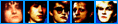
- Posts: 610
- Joined: Tue May 09, 2006 2:20 pm
- Location: Florida
lastgoldstar... you aren't a nerd... your awesome.
I actually need help cause I want to put a banner in with my website on it.... I want it to link to my business website and have it be at the top of the page. Any idea how to do that? I mean I know how to make the banner and how make the right sizes for the net, just don't understand about the code and if i need to have the image/link stored somewhere on the net... you know like in photobucket type thing.
I actually need help cause I want to put a banner in with my website on it.... I want it to link to my business website and have it be at the top of the page. Any idea how to do that? I mean I know how to make the banner and how make the right sizes for the net, just don't understand about the code and if i need to have the image/link stored somewhere on the net... you know like in photobucket type thing.

_______________________________________
"A thousand voices sing the silence...A glimpse of the map of destiny is mine" D.S.
http://www.laurasavidgephotography.com
-

godisinthesilences - Everything & Nothing
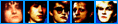
- Posts: 2464
- Joined: Thu May 18, 2006 10:50 pm
- Location: central ny state
No problem, Tanya. 
So, Gods, do you mean you want to put the banner on MySpace? And, yes, it does need to be stored in Photobucket or the like.
Here's the code to make images hyperlinks, for reference:
<a href="Link to your webpage"><img src="Your banner's url" border="0" width="banner width" height="banner height" alt="Text that appears when you hover over the banner"></a>
If you have any trouble, I can fill in the specifics for you.

So, Gods, do you mean you want to put the banner on MySpace? And, yes, it does need to be stored in Photobucket or the like.
Here's the code to make images hyperlinks, for reference:
<a href="Link to your webpage"><img src="Your banner's url" border="0" width="banner width" height="banner height" alt="Text that appears when you hover over the banner"></a>
If you have any trouble, I can fill in the specifics for you.
-

lastgoldstar - Everything & Nothing
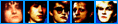
- Posts: 610
- Joined: Tue May 09, 2006 2:20 pm
- Location: Florida
16 posts • Page 1 of 2 • 1, 2
Who is online
Users browsing this forum: No registered users and 13 guests


