I saw something mentioned about scanning on some other thread and I thought I'd offer a little advice for making sure your scans turn out well. All of this advice assumes that you have a graphics program of some sort...Photopaint, Photoshop, something like that.
You should scan both grayscale and color images at a dpi of at least 300 (you can resize later). This helps to ensure that you pick up as much of the color and/or detail on the scan as possible.
Scans of color and grayscale images will come out with a "dot" (a dotted pattern that results from scanning process-printed material). To get rid of this, find the tool on whatever program you're using that will "despeckle" the image (this is usually in the same place as the "blur" option). It will get rid of that annoying dot pattern and make your scan clearer.
Use the brightness/contrast option to lighten or darken scans of old pictures that might have lost some quality due to age. This is usually pretty easy to find on any graphics program and is usually a sliding scale with a preview so you can experiment to get just the right enhancement.
Scanning suggestions
13 posts • Page 1 of 1
Scanning suggestions
It is all entirely perfect--it is as it should be.
-

sheisnot - Obsessed
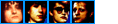
- Posts: 157
- Joined: Mon Jun 19, 2006 6:34 pm
- Location: New Orleans
Thank you so much for posting this, sheisnot!! This is all very true. And great scanning advice indeed!
-K-
PS: For those who aren't quite sure- The maximum size for pictures is 800 pixels wide x 900 pixels high. Maximum size is 150000.
-K-
PS: For those who aren't quite sure- The maximum size for pictures is 800 pixels wide x 900 pixels high. Maximum size is 150000.
- Silver Moon
- Site Founder

- Posts: 1438
- Joined: Sat May 06, 2006 7:01 pm
- Location: Middle Tennessee, USA
Thanks for the tips. I usually scan at 400, but the "despeckle" doesn't work well when the original pic is really crappy, I can't get that contrast to come out right. I keep playing around with it though. I usually give up in frustration, wasting too much time on one image, lol.
Hallucinating lucidity
-

heartofdavid - Everything & Nothing
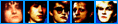
- Posts: 947
- Joined: Wed May 24, 2006 9:30 am
Bern wrote:Scanning Possiblities by illumination
Ha! Ha! Ha! YEAH BABY!!!!!!!!!!!!!!!!!!!!!!!!!!!!!!!!!!!!!!
He gave Jesus tattoos...........& took the devil's soul.........he got the angels drunk.........& gave them the gutter for a home...................
-

Lizzardqueen - Regular

- Posts: 27
- Joined: Thu Jul 06, 2006 1:53 pm
I have another suggestion. When I am scanning my images that are quite small... say 2 x 3 or so... I scan them at an extremely high dpi of 1200. That way when I resize them to internet sizes of 72 dpi (which also happens to be screen value) I can make them the largest dimensions allowed on this particular site which I thought was 720ppi.
I use Photoshop.... I do use despeckle which is under filter/noise/despeckle.... if i find that is fraying the edges too much I used filter/noise/dustandscratches. This has chooseable dimension aspects and you should play around with these until you get the desired effect for yourself. Then I used filter/sharpen/unsharp mask tool to sharpen up the details.
Before sharpening you should always fix your levels, contrast and/or colour, plus resize it to your final image size.
I use Photoshop.... I do use despeckle which is under filter/noise/despeckle.... if i find that is fraying the edges too much I used filter/noise/dustandscratches. This has chooseable dimension aspects and you should play around with these until you get the desired effect for yourself. Then I used filter/sharpen/unsharp mask tool to sharpen up the details.
Before sharpening you should always fix your levels, contrast and/or colour, plus resize it to your final image size.

_______________________________________
"A thousand voices sing the silence...A glimpse of the map of destiny is mine" D.S.
http://www.laurasavidgephotography.com
-

godisinthesilences - Everything & Nothing
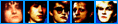
- Posts: 2464
- Joined: Thu May 18, 2006 10:50 pm
- Location: central ny state
I wish I had something to scan, otherwise that's all very useful! I barely use my scanner, only for scanning drawings and whatnot.
-

lastgoldstar - Everything & Nothing
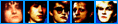
- Posts: 610
- Joined: Tue May 09, 2006 2:20 pm
- Location: Florida
I thought someone was going to be scanning more "Sons of Pioneers" and Photostory pics?
I haven't had the time to scan more myself, I'll try to get something up next week, try to use some of these tips too, very helpful.
I haven't had the time to scan more myself, I'll try to get something up next week, try to use some of these tips too, very helpful.
Hallucinating lucidity
-

heartofdavid - Everything & Nothing
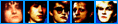
- Posts: 947
- Joined: Wed May 24, 2006 9:30 am
lol hhmm was that someone me?? LOL... I think i pretty much scanned the whole book... oops with pics of david. Sorry I'm just not really interested in the others... LOL
Oh i hope some day i can find a copy of the photostory book of japan...
Oh i hope some day i can find a copy of the photostory book of japan...

_______________________________________
"A thousand voices sing the silence...A glimpse of the map of destiny is mine" D.S.
http://www.laurasavidgephotography.com
-

godisinthesilences - Everything & Nothing
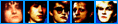
- Posts: 2464
- Joined: Thu May 18, 2006 10:50 pm
- Location: central ny state
LOL. Okay, maybe I'll scan from that.godisinthesilences wrote:lol hhmm was that someone me?? LOL... I think i pretty much scanned the whole book... oops with pics of david. Sorry I'm just not really interested in the others... LOL
Edit: I've added a few pics, will do more soon. I'll try to avoid duplicating pics already posted.
Hallucinating lucidity
-

heartofdavid - Everything & Nothing
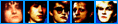
- Posts: 947
- Joined: Wed May 24, 2006 9:30 am
No I am the one who is supposed to scan from Japan Photo Story!
But I am still waiting to get back the translation. My friend has finished, and I will get it back next week. I will also type up the translation for you good people!
-K-
But I am still waiting to get back the translation. My friend has finished, and I will get it back next week. I will also type up the translation for you good people!
-K-
- Silver Moon
- Site Founder

- Posts: 1438
- Joined: Sat May 06, 2006 7:01 pm
- Location: Middle Tennessee, USA
-
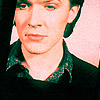
Poisoned_Apathy - Everything & Nothing
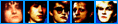
- Posts: 736
- Joined: Tue May 09, 2006 7:12 am
- Location: Madrid, Spain
I've put into practice several of the suggestions here, pics are turning out much better!
*runs to scan some more*
*runs to scan some more*
Hallucinating lucidity
-

heartofdavid - Everything & Nothing
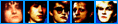
- Posts: 947
- Joined: Wed May 24, 2006 9:30 am
13 posts • Page 1 of 1
Who is online
Users browsing this forum: No registered users and 11 guests




